[Official List] Samsung Galaxy Devices That Will Receive One UI 9.0 Pie Update

Samsung has started to release the official Android 9.0 Pie update to its flagship phones. As of January, the update is already available for the Galaxy S9 (SM-G960F), S9+ (SM-G965F) and Note 9 (SM-N960F). Furthermore, the Pie Beta program for the Galaxy S8 and S8+ are now open if you want to receive beta updates before the official version.
If you have an S9, S9+ or an S8, S8+, follow the two guides below to flash the OTA update on your phone. The good news is that Samsung has confirmed that the Galaxy S8 and S8+ will be also getting the new OneUI update, along with the S9 and S9+.
- How To Install 9.0 Pie OTA Firmware on Galaxy S9 & S9+ [Snapdragon & Exynos]
- How To Install 9.0 Pie One UI OTA Firmware on Galaxy S8 & S8+ [Snapdragon]
More Samsung phones receiving the official Pie update
If you do not have any of the devices mentioned above, do not worry. Samsung is planning on updating tens of other Galaxy phones as well. As we have seen for several years the company likes to take its time as far as Android updates are concerned. 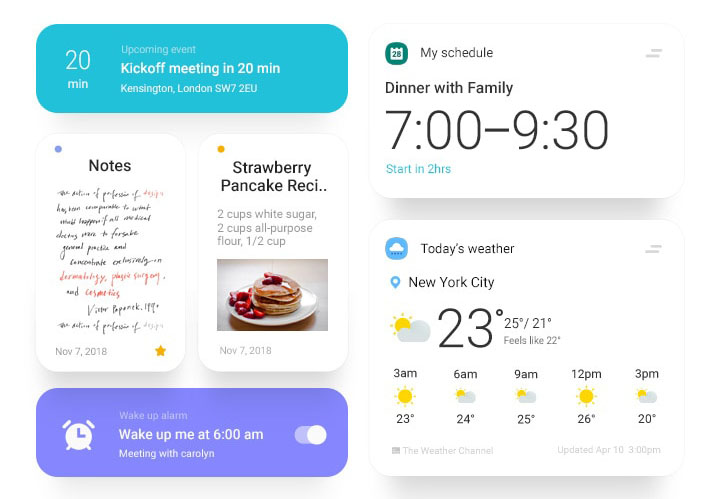 Nonetheless, Samsung has released a list with all the devices that will be updated to Pie. Alongside the list, there are the dates when each phone will actually receive the new firmware.
Nonetheless, Samsung has released a list with all the devices that will be updated to Pie. Alongside the list, there are the dates when each phone will actually receive the new firmware.
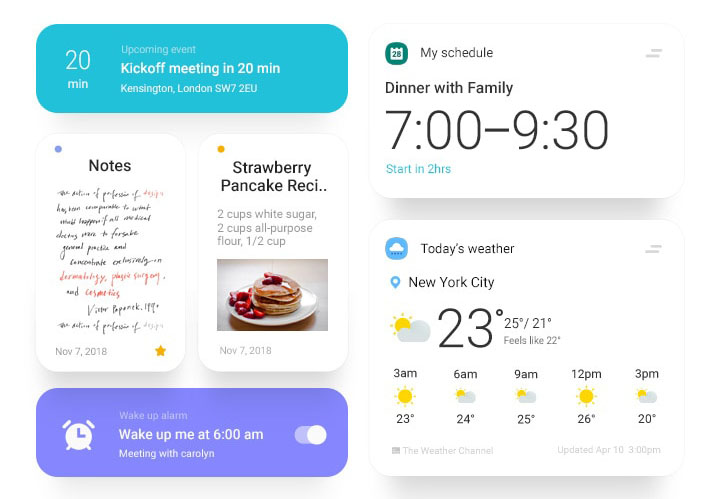 Nonetheless, Samsung has released a list with all the devices that will be updated to Pie. Alongside the list, there are the dates when each phone will actually receive the new firmware.
Nonetheless, Samsung has released a list with all the devices that will be updated to Pie. Alongside the list, there are the dates when each phone will actually receive the new firmware.
The good news is that the list is fairly long. There are a lot of eligible devices varying from high-end to midrange to low-end devices.
| Device | Release Date |
|---|---|
| Galaxy S9 & S9+ | January 2019 |
| Galaxy S8 & S8+ | March 2019 |
| Galaxy Note 9 | January 2019 |
| Galaxy Note 8 | February 2019 |
| Galaxy A9 | April 2019 |
| Galaxy A8 | April 2019 |
| Galaxy A8+ | April 2019 |
| Galaxy A7 | April 2019 |
| Galaxy A6 | April 2019 |
| Galaxy A6+ | April 2019 |
| Galaxy J8 | May 2019 |
| Galaxy J7/Star/Duo/Neo | July 2019 |
| Galaxy J6 | May 2019 |
| Galaxy J6+ | April 2019 |
| Galaxy J4 | April 2019 |
| Galaxy J4+ | May 2019 |
| Galaxy J2 | April 2019 |
| Galaxy Tab S4 | April 2019 |
How to join the beta program
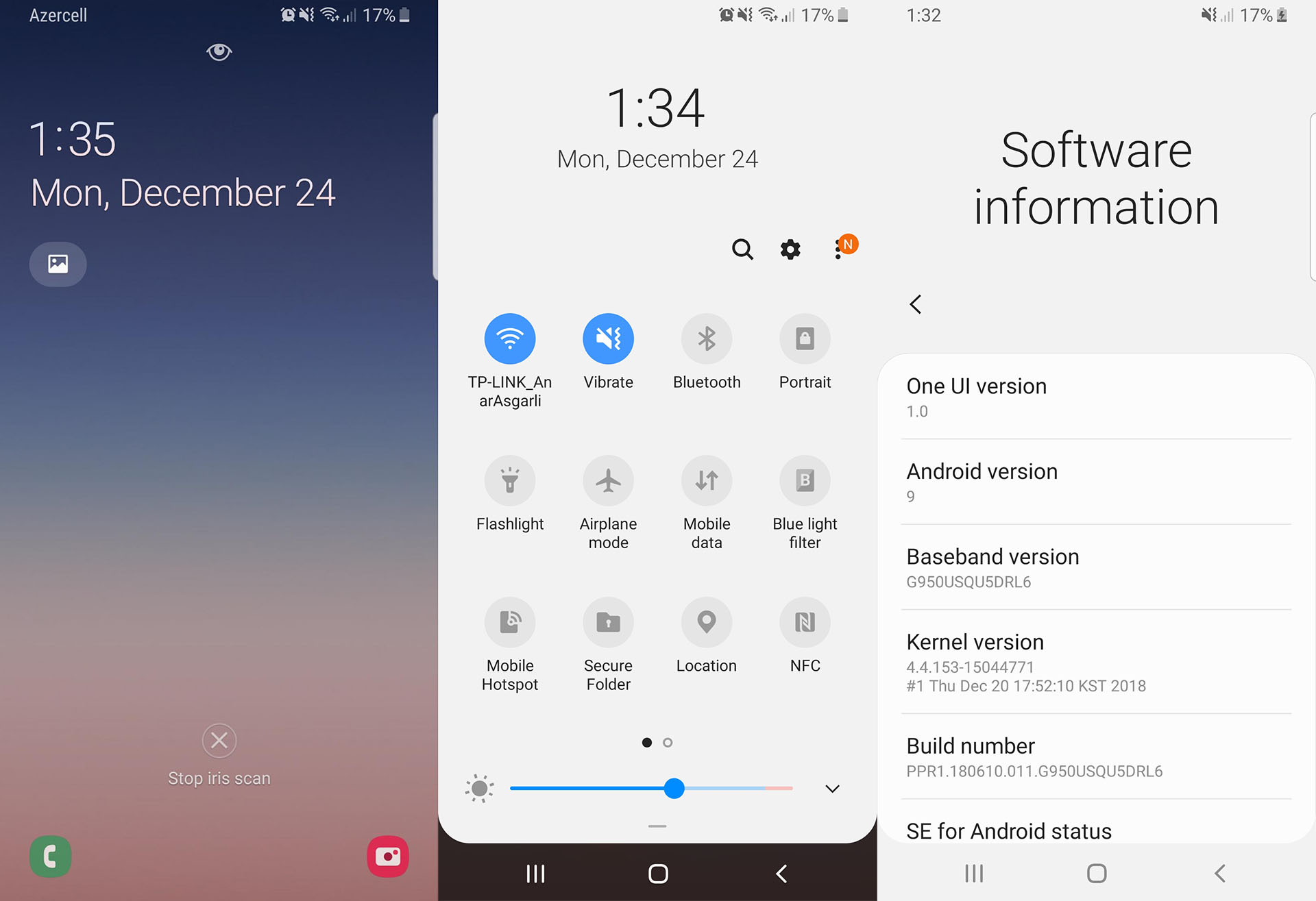
If you see your phone mentioned above, then sit back and wait for the update. However, there will be unofficial ROMs and firmware builds for most of the smartphones above long before Samsung releases the official builds on the promised dates. If you have one of the flagship models, then you can join the beta program. The beta program lets you download preliminary Pie ROMs versions so you can test them on your device. Click here to learn how to join the Samsung Pie beta update program.
Bookmark this page because we will be frequently updating it every time a new update gets released. Here you will find all the links and updates.
How To Install Android 9.0 Pie Beta 2 ROM for OnePlus 3 and 3T

You can download and install the Android 9.0 Pie Community Beta 2 build on the OnePlus 3 and OnePlus 3T. This is the second beta build from OnePlus for these two aging devices. It has some important fixes related to the messaging app and the microphone. According to the source, this will be one of the last beta builds for the OnePlus 3 and 3T before they receive the official Pie update.
The OnePlus 3 and 3T were both released in 2016, almost three years ago. Even though such a long time has passed, OnePlus continues to support these two devices by providing frequent updates. Just recently, OnePlus released the first beta update based on Android Pie and now the company has released the second beta build which has fixed some issues from the first build.
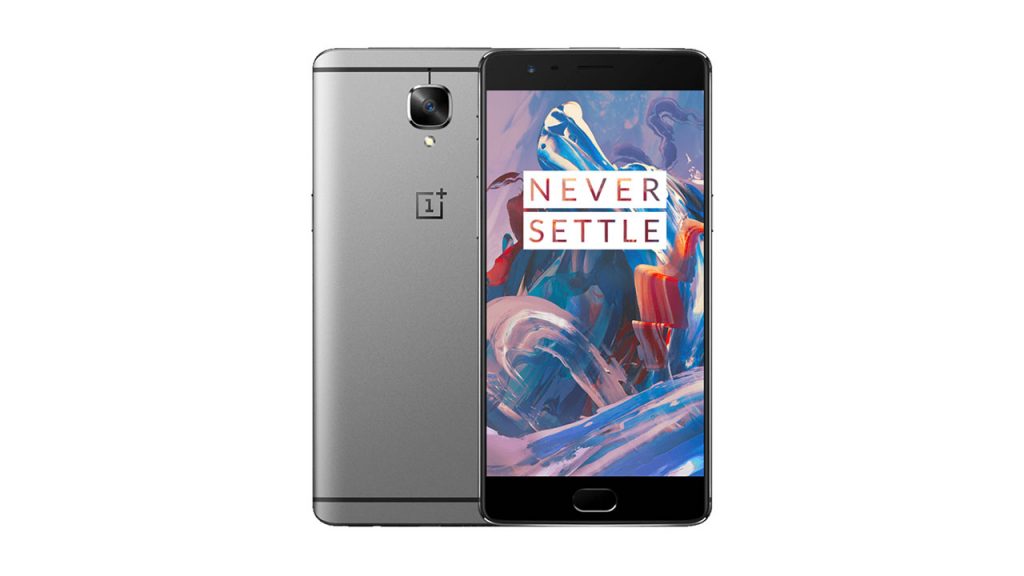
Table of Contents
How To Install Android 9 Community Beta 2 on the OnePlus 3 and 3T
Changelog for Android 9 Community Beta 2
- Bug fixes
- Clock timer and stopwatch interface display is incomplete
- Microphone doesn’t work when earphones are plugged in
- Crash issues with native message app
Download Community Beta 2 ROM for OnePlus 3 & 3T
- Community Beta 2 ROM for OnePlus 3 – Download
- Community Beta 2 ROM for onePlus 3T – Download
If you are on the latest stable version 181206, there are two ways you can install Community Beta 2 build on your OnePlus 3 and 3T. The first way is through Local Update, and the second way is through Recovery Update.
Warning: The boot loader of your phone should be locked.
1. Local Update
- Download the Beta 2 ROM file from the download link above. Make sure to download the correct version for your phone.
- Go to Settings > System update.
- Tap the settings icon at the top right-hand corner of the phone.
- Select Local Update/Local Upgrade and choose the downloaded file.
- Tap on Install Now. The update will begin installing on your phone.
The phone will show “System update is installing”. Wait for the installation process to finish and then tap on Reboot.
2. Recovery Update
Another way of updating your OnePlus 3 and 3T to the latest Beta 2 Pie build is through recovery mode.
- Press and hold the power button to turn off the phone.
- Press and hold Power + Volume up keys at the same time. This will boot the phone into Fastboot mode.
- Use the volume up and down keys to highlight Recovery and press the power button to select it. The phone will enter into recovery mode.
- In recovery, tap Install from Internal Storage and select the ROM file.
- Tap Yes. This will start the installation process of the beta build.
- Once the update has been installed, reboot your phone.
These are two ways you can update your OnePlus 3 or 3T to the latest Community Beta build the program. Enjoy the almost pure Android Pie experience with extra features provided by OnePlus. Android Pie will most likely be the last major Android version for these phones.
Nhận xét
Đăng nhận xét